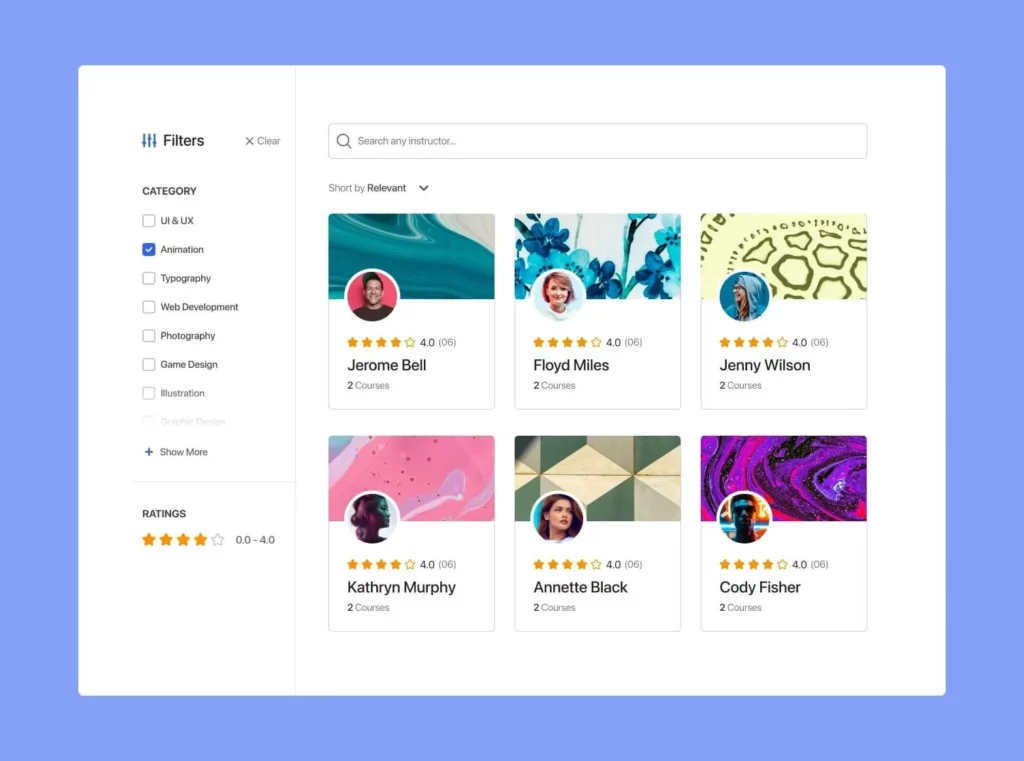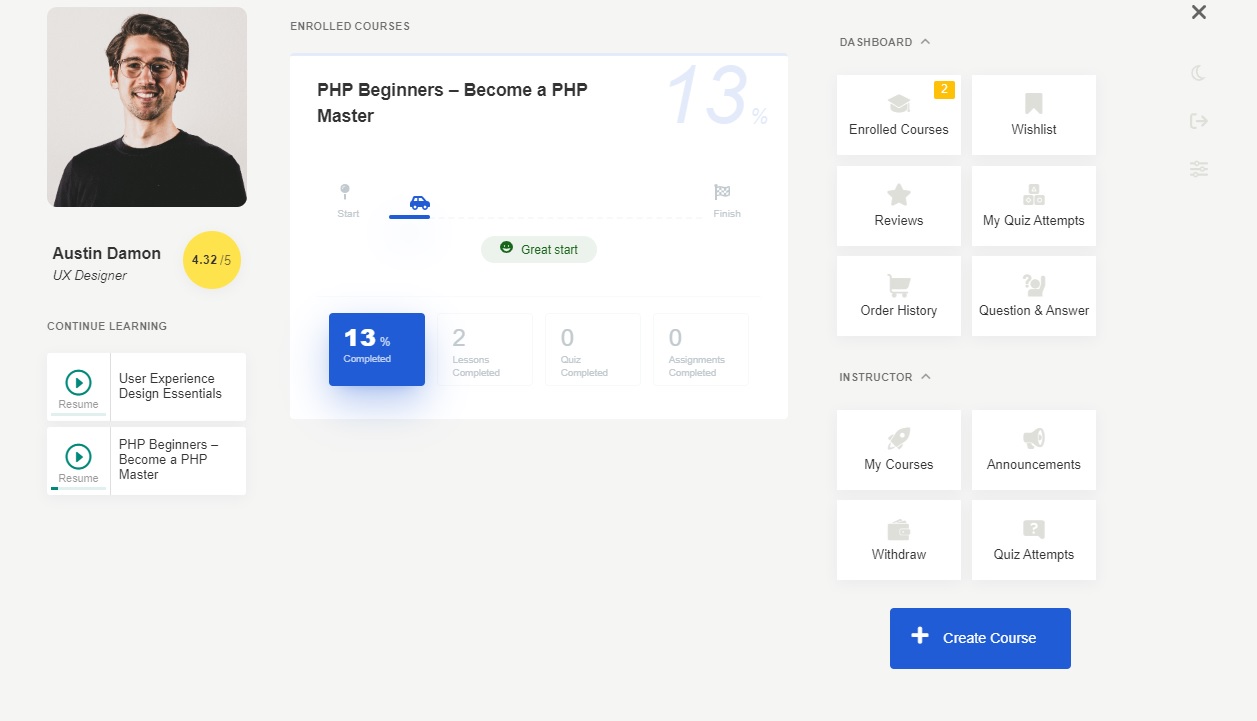There are plenty of reasons you might want to hide, remove, or disable the star rating on your Tutor LMS course page. Perhaps you want a cleaner design and remove the elements you think are unnecessary or adding clutter.
Removing Star Ratings or Reviews from all pages
Let’s start with the easiest and the fastest solution. Which is built-in Tutor LMS settings.
| Steps | Screenshot |
|---|---|
| 1. Go to Dashboard > Tutor LMS > Settings | 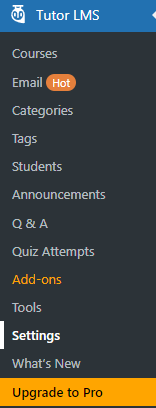 |
| 2. Go to Design tab | 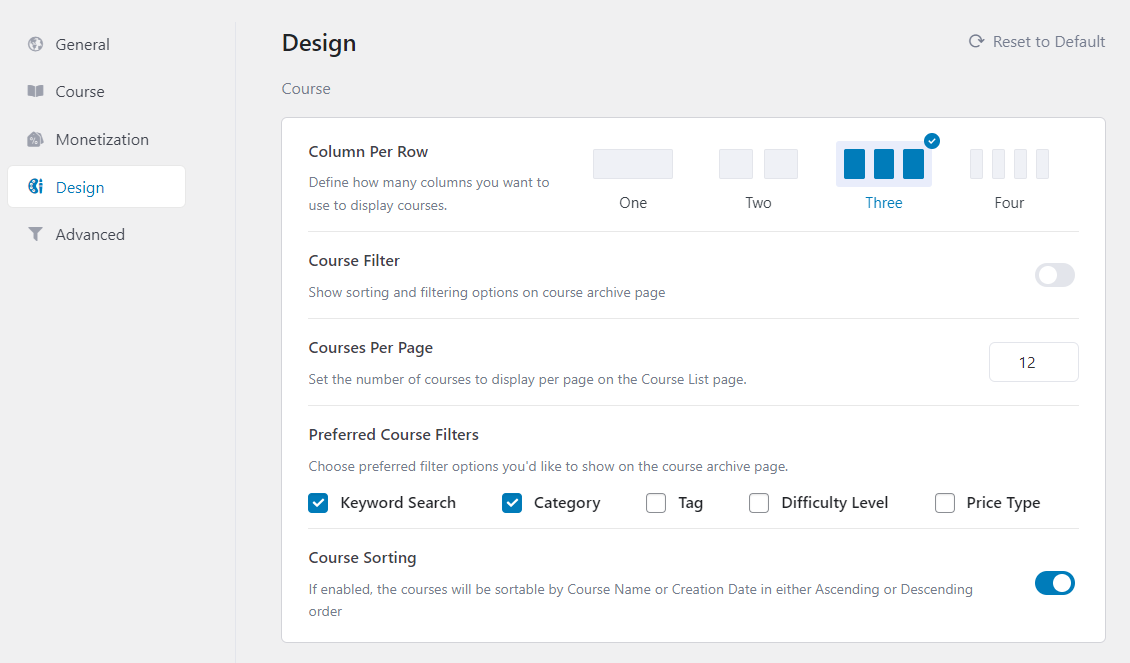 |
| 3. Scroll down to Course Details | 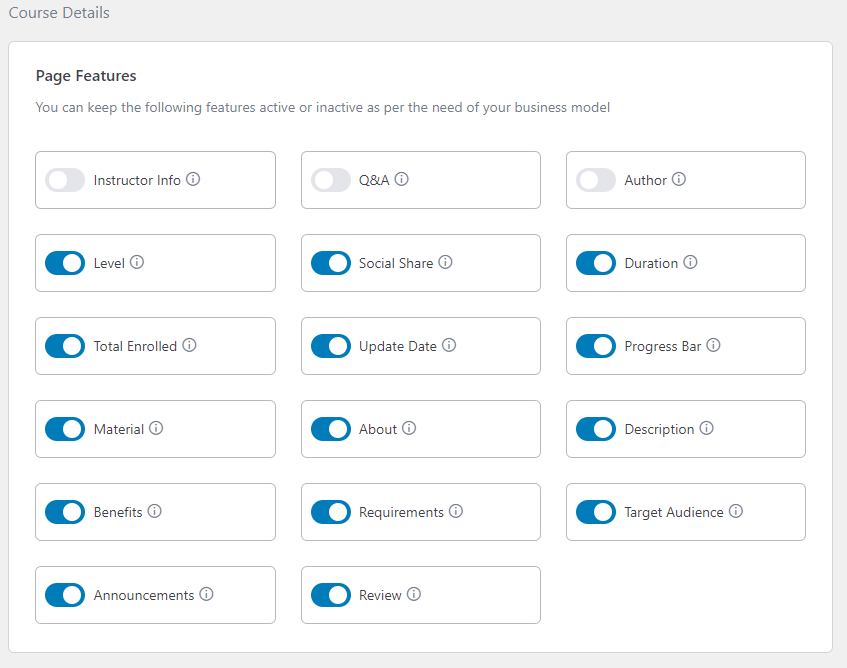 |
| 4. Disable the Review from Page Features | 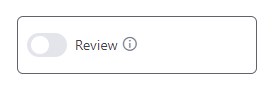 |
| 5. Click on Save Changes. |
However, It will remove star rating from single course pages and courses archive or listing pages as well.
Remove Review from Only Course Listing or Archive Pages
There are some cases where you want to keep the star rating visible in single course pages but want to hide them in course listing pages.
There are few different approaches that we can take to achieve this. But first, let’s start with the easiest and the fastest solution. That of course, is to just use CSS to hide star ratings from course listing pages.
Remove Review Using CSS
Go to Appearance > Customize > Additional CSS and insert this CSS snippet.
.tutor-course-card .tutor-ratings {
display:none;
}Remove Review Using Hook
Insert this php snippet in your themes functions.php
// Hide Reviews From Course Archive
remove_action('tutor_course/loop/rating', 'tutor_course_loop_rating');Show Review to Logged in Users Only
Insert this php snippet in your themes functions.php
// Hide Reviews From Logged Out Users
add_action( 'wp', 'tutor_custom_hide_review_outsider' );
function tutor_custom_hide_review_outsider(){
if ( ! is_user_logged_in() ) {
remove_action('tutor_course/loop/rating', 'tutor_course_loop_rating');
}
}